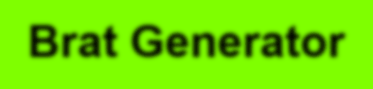Aplikasi Brat Text
Di dunia media sosial yang terus berkembang, tampil beda semakin sulit. Semua orang pakai filter yang sama, caption yang sama, dan momen sempurna yang sama. Nah, di sinilah Brat Text App hadir, cara yang seru, berani, dan playful untuk membuat foto dan video kamu benar-benar berbeda. Dengan Brat Text, kamu bisa menambahkan caption sassy, font yang mencolok, dan efek animasi yang langsung menarik perhatian serta menunjukkan kepribadianmu. Baik ingin lucu, dramatis, atau sekadar sedikit “extra,” aplikasi ini mengubah postingan biasa menjadi konten yang memorable dan bikin orang berhenti scroll.

Apa Itu Aplikasi Brat Text Sebenarnya
Oke, kita langsung ke intinya. Aplikasi Brat Text pada dasarnya adalah cara untuk menambahkan teks besar, tegas, dan sassy ke video atau foto kamu.
Fitur Utama Brat Text
- Font tebal
- Warna mencolok
- Animasi yang melompat atau bergetar
Ini seperti membuat postingan sosial media kamu setara dengan “mic drop.”
Kenapa Brat Text Sedang Viral
Sederhana. Orang sudah bosan dengan kesempurnaan palsu. Tidak ada yang ingin terlihat sempurna sepanjang waktu.
Kadang kamu cuma ingin memposting video sedang santai pakai sweater, makan Cheetos, dengan teks:
- “Saya CEO urusan sendiri”
Atau sengaja masuk ruangan terlihat biasa-biasa saja dengan teks:
- “Tidak mencoba hari ini. Tapi masih lebih baik dari kamu”
Itulah inti brat text—playful, sedikit petty (dengan cara menyenangkan), dan mengungkapkan apa yang ada di pikiran kamu.
Apa yang Bisa Kamu Lakukan dengan Brat Text
Tambahkan Caption Sassy ke Video
Di sinilah tren ini dimulai. Kamu bisa menambahkan teks yang:
- Sarkastik
- Lucu
- Sedikit dramatis (dengan sengaja)
Caption muncul dengan font besar, biasanya bergetar atau melompat di layar. Seolah-olah postinganmu bisa “ngomong balik.”
Gunakan Template Brat
Aplikasi Brat membuatnya sangat mudah untuk ikut tren ini. Kamu tidak perlu jadi editor profesional. Cukup:
- Pilih klipmu
- Tambahkan teks usilmu
- Pilih animasi
- Selesai. Videomu siap untuk TikTok, Instagram, atau platform lain.
Buat Meme dan Roasts
Beberapa orang menggunakan Brat Text untuk “me-roast” teman (dengan cara yang menyenangkan), atau menambahkan caption ke meme yang bikin orang tertawa.
Contoh: posting foto teman tidur di kelas dengan teks:
- “Bangun dan kerja keras? Tidak, tidur sebentar dulu”
Cara Menggunakan Brat Text
Kalau kamu berpikir, “Saya tidak bisa editing”—tenang. Ini super mudah:
Langkah 1: Download Aplikasi Brat Text
Kebanyakan orang pakai aplikasi ini karena gratis dan sudah memiliki template Brat Text.
Jika ingin opsi lain, coba:
- Brat Text Maker
- Attitude Text Generator
- Sassy Caption Editor
Langkah 2: Pilih Font dan Warna
Pilih font tebal dan mencolok. Brat Text bukan tentang vibe lembut atau subtle. Pilih warna yang pop—pink terang, hijau neon, biru elektrik.
Langkah 3: Tambahkan Gerakan
Buat teksmu melompat, bergetar, atau berkedip. Lebih menarik perhatian dibanding caption biasa.
Langkah 4: Simpan dan Posting
Selesai. Post ke TikTok, Snapchat, Instagram, atau kirim langsung ke grup teman kalau cuma ingin usil seru-seruan.
Siapa yang Pakai Ini
Hampir semua orang yang bosan dengan hal biasa:
- Kreator Gen Z
- Akun meme
- Usaha kecil yang ingin terdengar fun dan relatable (misal: “Pesan sekarang atau kelaparan nanti”)
- Bahkan temanmu yang jarang posting mungkin sedang berpikir pakai ini untuk story berikutnya
Tunggu, Apa Itu Brat Energy
Kalau kamu baru dengar istilah ini, brat energy adalah tentang playful dan bold tanpa peduli apa kata orang.
Seperti ketika kamu bilang:
- “Saya tahu saya sedang over-the-top sekarang—dan saya santai saja”
Ini bukan berarti jahat. Hanya menunjukkan sedikit attitude (dengan cara menyenangkan).
Apakah Brat Text Gratis
Yup. Sebagian besar template Brat Text benar-benar gratis.
Beberapa aplikasi tambahan mungkin mengenakan biaya untuk font premium atau tanpa watermark, tapi kamu bisa melakukan ini tanpa bayar sama sekali.
Di Mana Bisa Mendapatkannya
| Perangkat | Tempat Download |
|---|---|
| iPhone | App Store – Cari “Brat Text” |
| Android | Google Play – Cari “Brat Text App” |
| Pengguna CapCut | Gunakan Template Brat Text |
Alternatif Brat Text
Tidak semua orang suka vibe brat. Coba alternatif ini:
- Prequel – untuk caption aesthetic
- PicsArt – untuk edit meme lucu
- Canva – untuk teks bersih dan simpel
Pertanyaan yang Sering Ditanyakan
Q: Bisa pakai Brat Text untuk meme?
A: Tentu! Beberapa meme paling lucu saat ini pakai caption brat.
Q: Apakah Brat Text aman?
A: Yep, selama di-download dari App Store atau Google Play, bukan dari website random.
Kalau kamu suka playful, bold, atau sedikit chaotic di postingan, Brat Text App wajib dicoba.
Entah kamu di New York sedang bercanda di group chat, santai di Chicago sambil bikin meme, atau di San Antonio posting Reels dengan attitude, tren ini siap menemanimu.